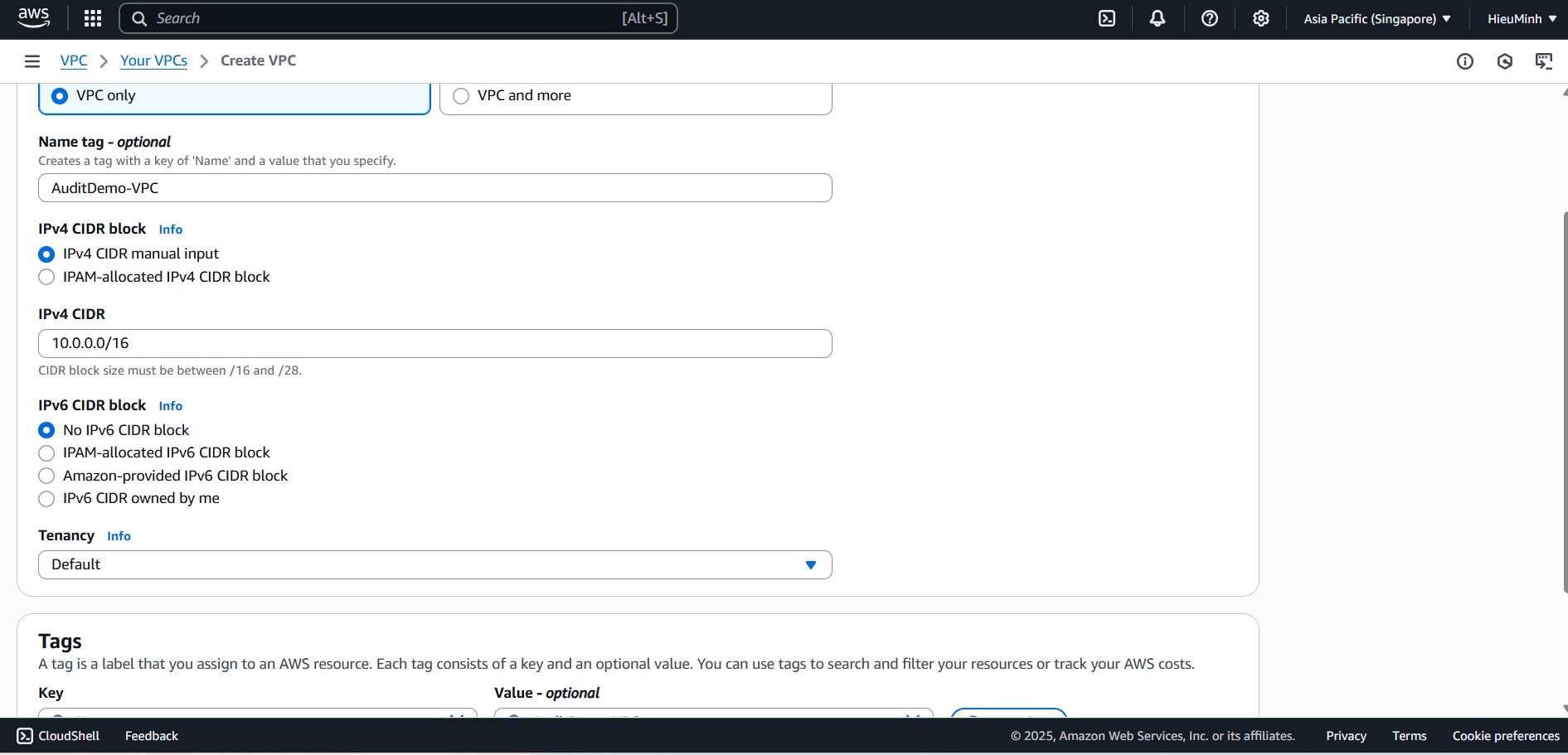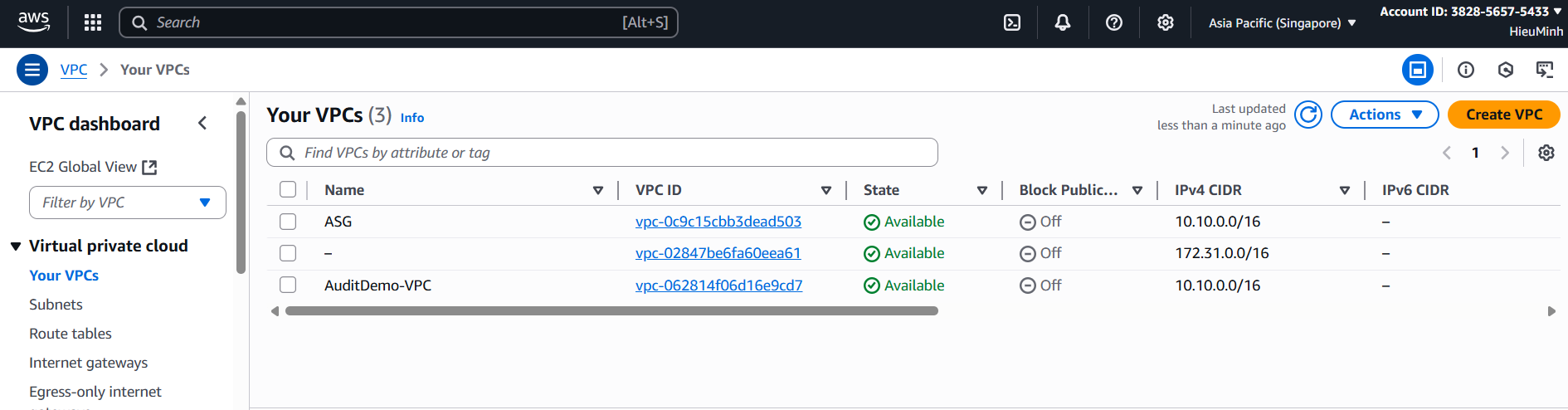Create VPC
Create VPC Lab VPC
- Go to the [VPC service management interface]
- Click Your VPCs.
- Click Create VPC.
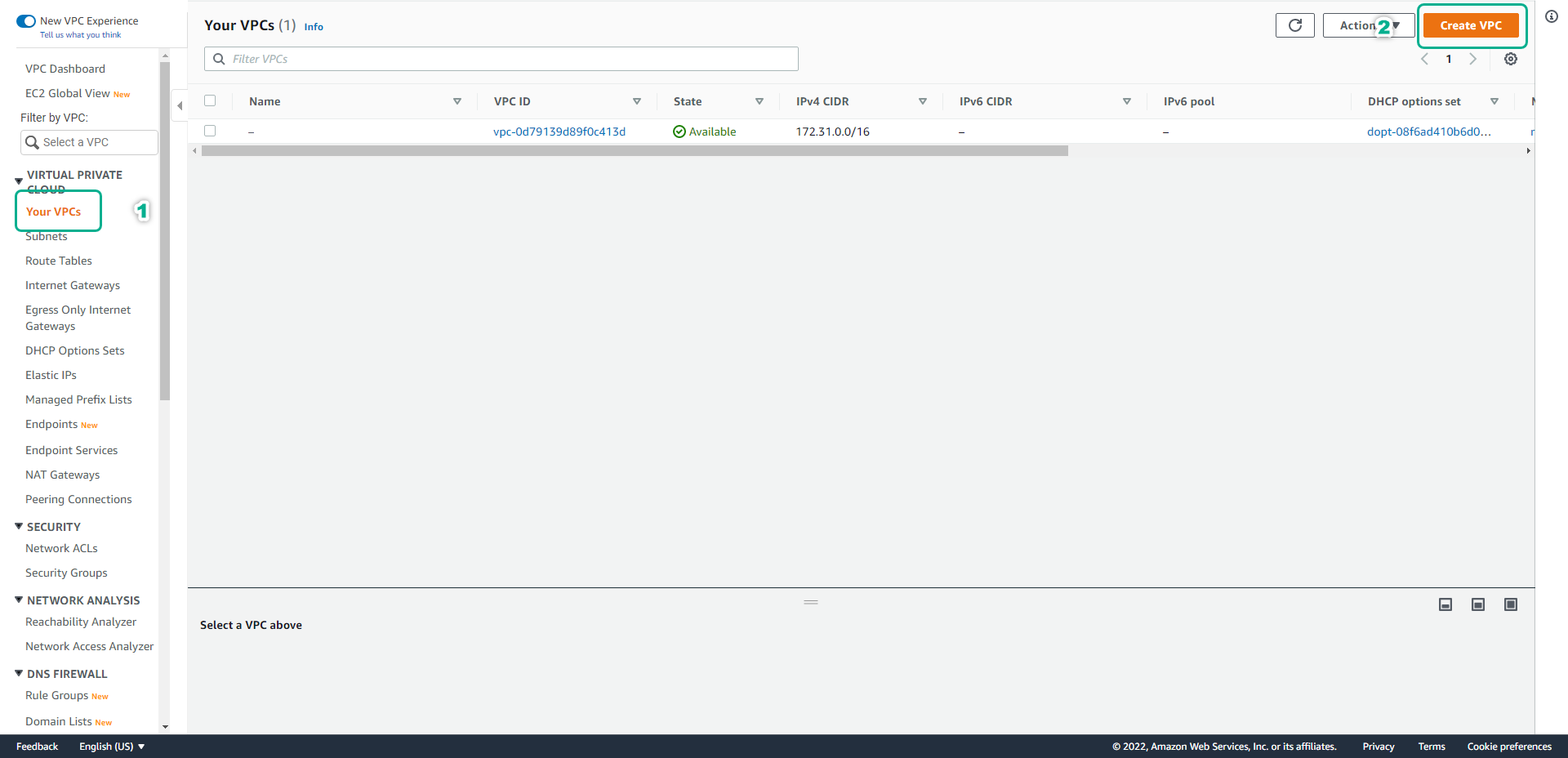
- On the Create VPC page:
- In the Name tag field, enter
AuditDemo-VPC. - In the IPv4 CIDR field, enter:
10.10.0.0/16. - Click Create VPC.
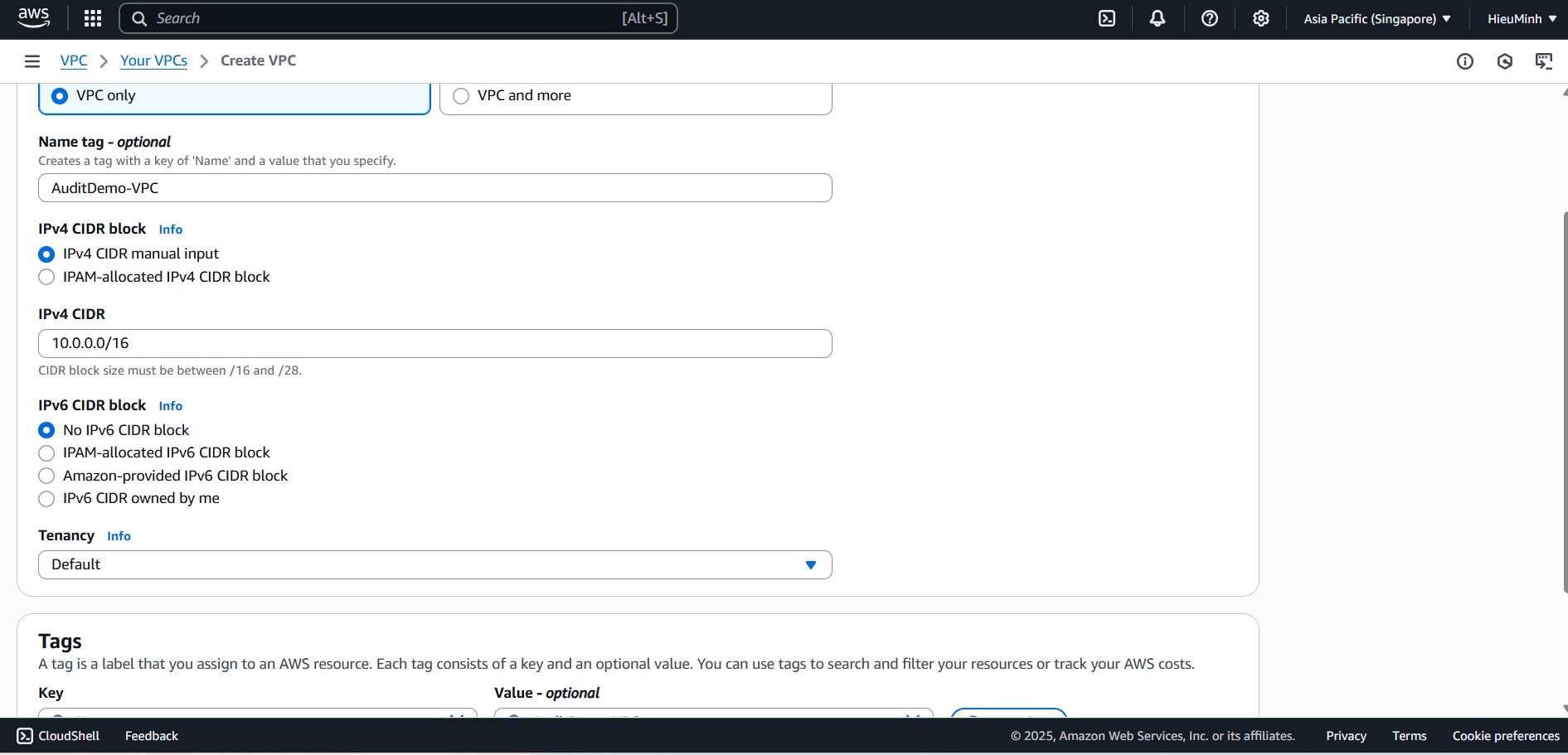
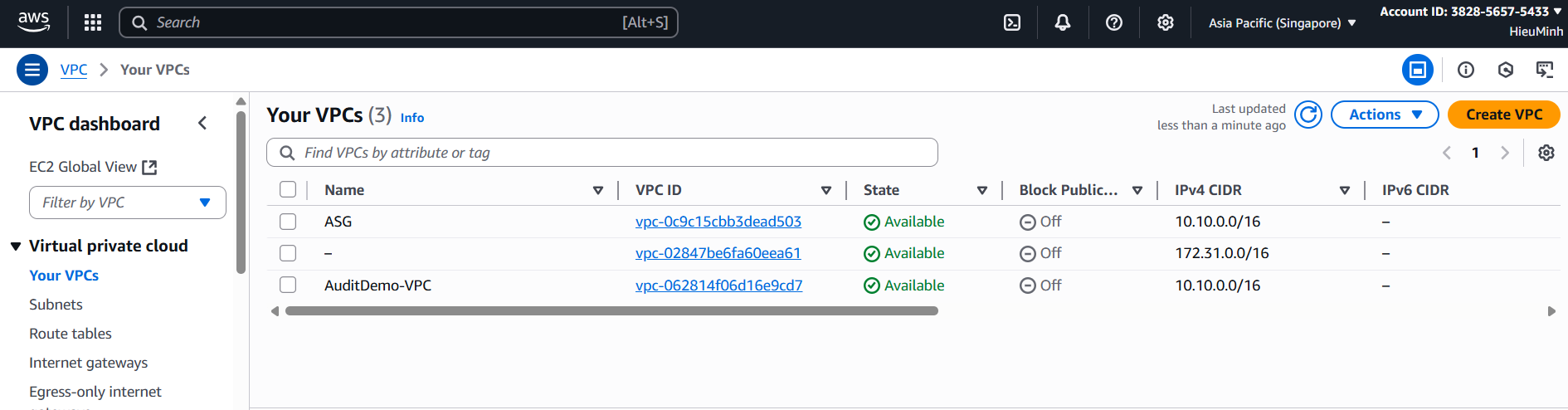
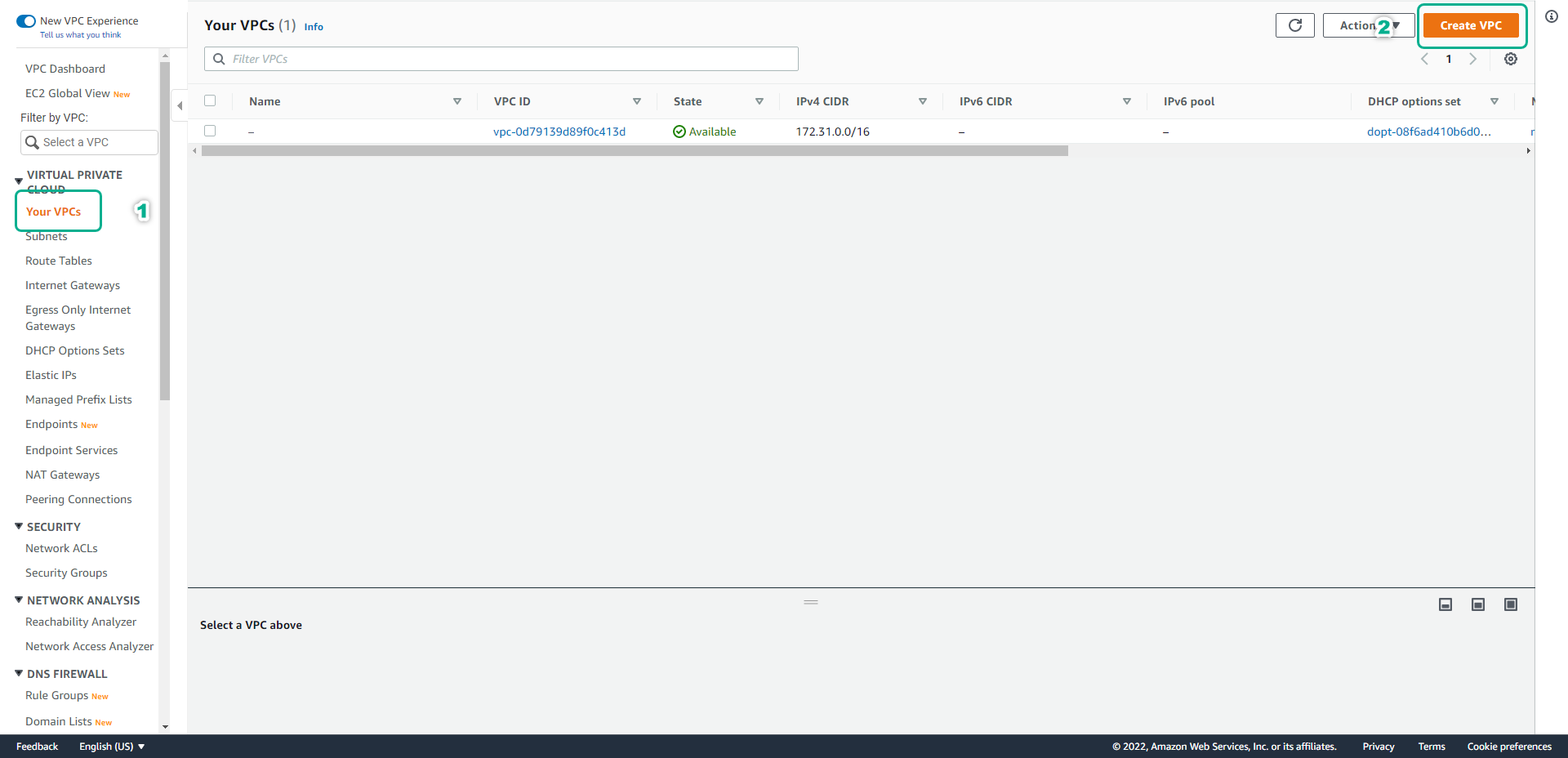
AuditDemo-VPC.10.10.0.0/16.