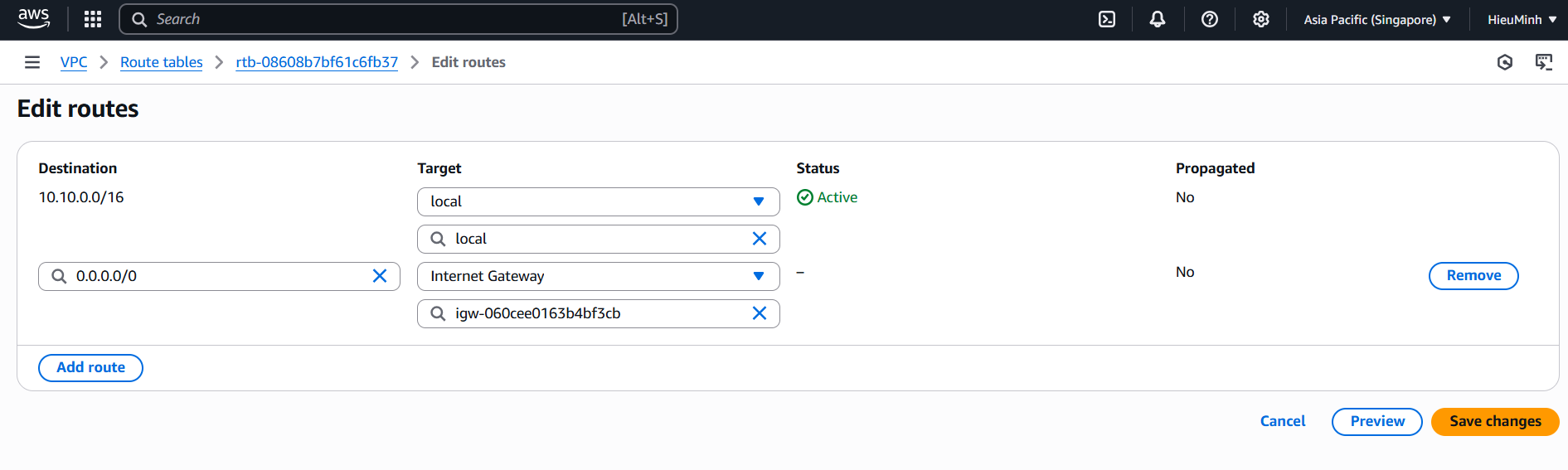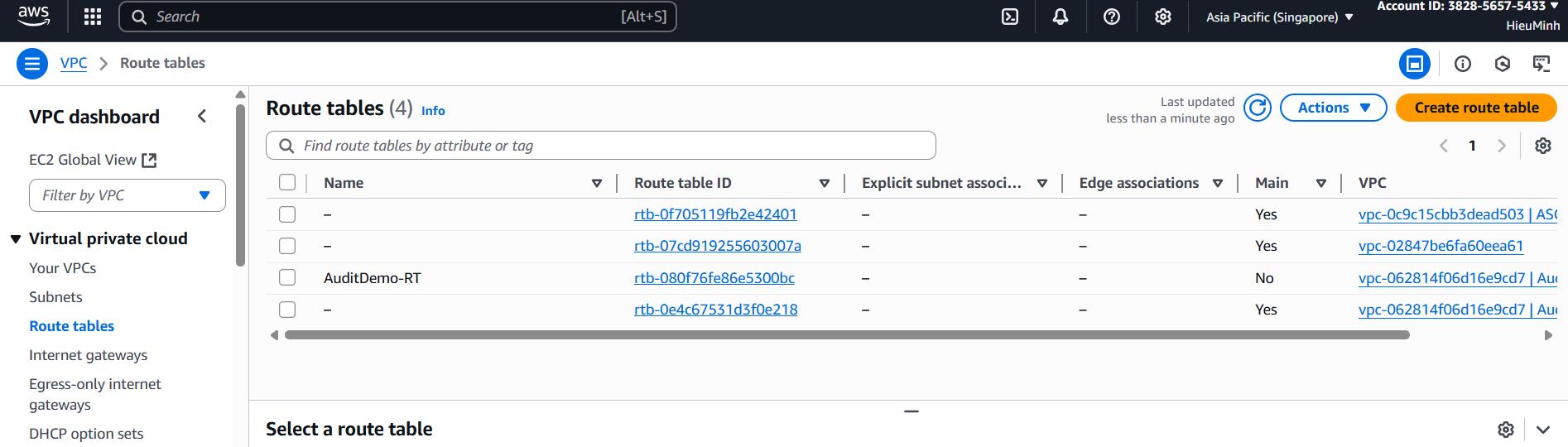Create Internet Gateway & Route Table
Create Private Subnet
- Click Internet Gateways.
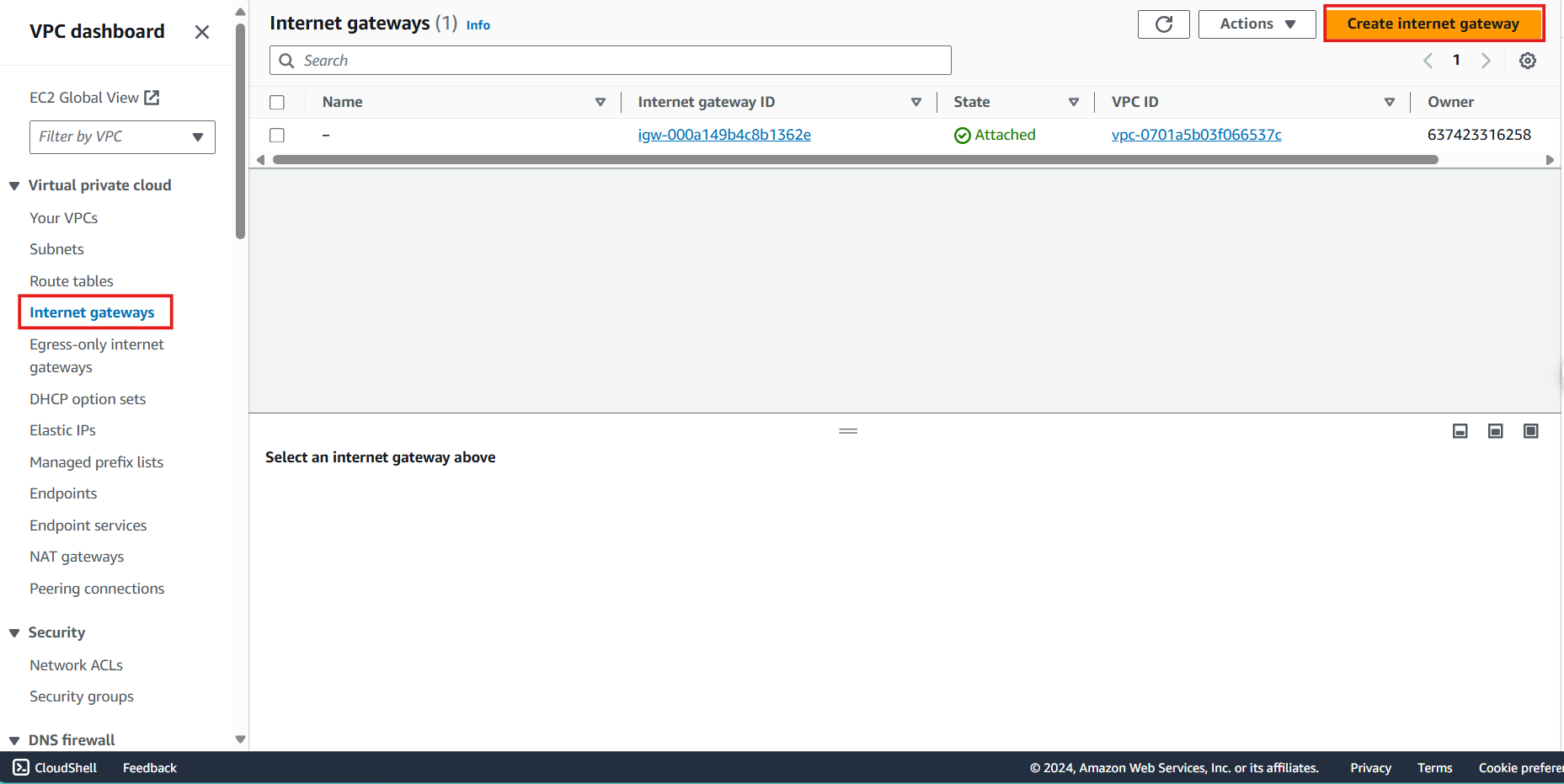
- Configure Internet Gateways.
- In the Name tag, enter
AuditDemo-IGW. - Click Create internet gateway.
Confirm successful creation of Internet Gateway
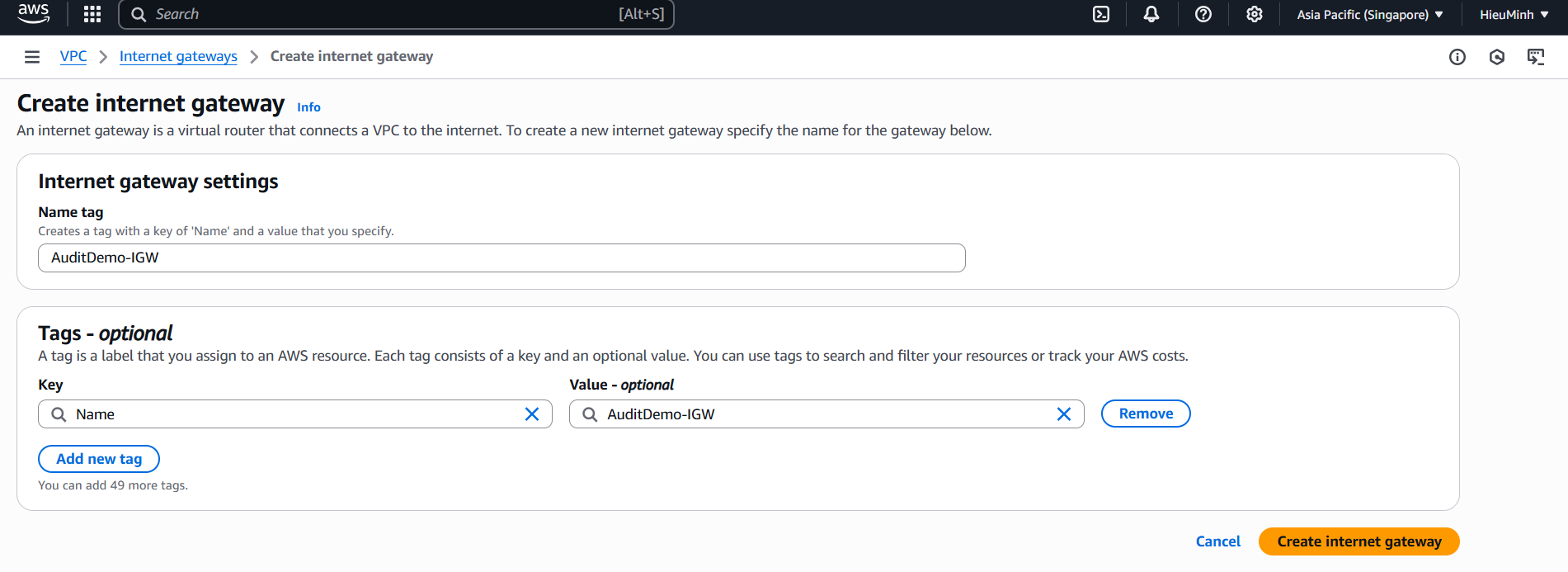
- Confirm successful creation of Internet Gateway
Connect to VPC
4. Attach Internet Gateway to VPC
- Click Actions
- Select Attach to
AuditDemo-VPC - Select VPC ASG from the list (VPC ID will be filled automatically)
- Click Attach internet gateway
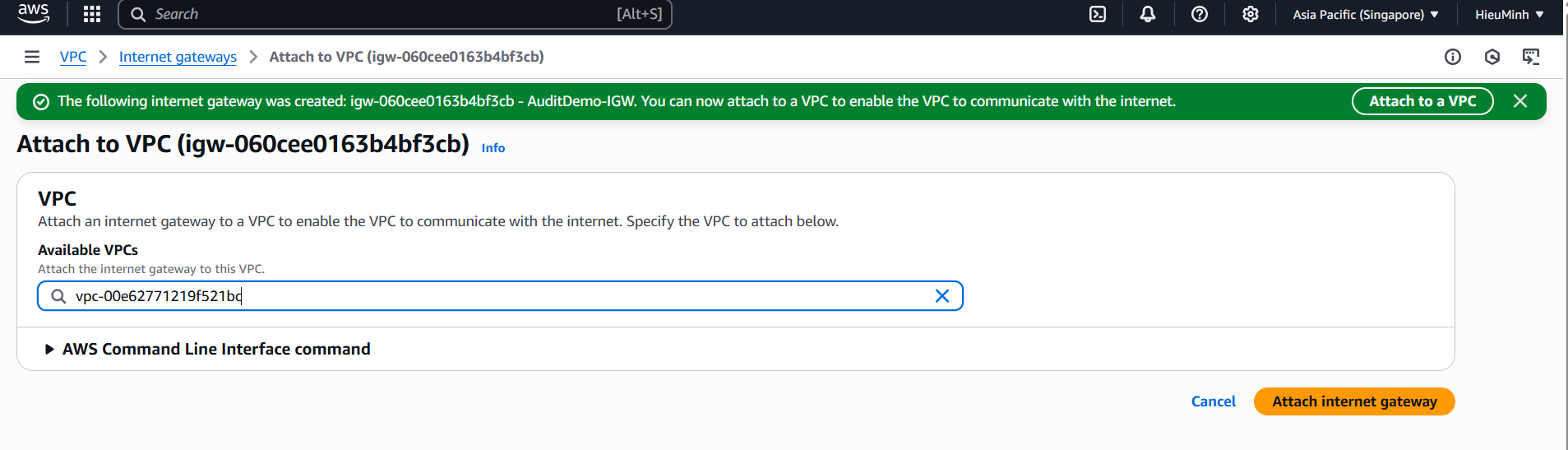
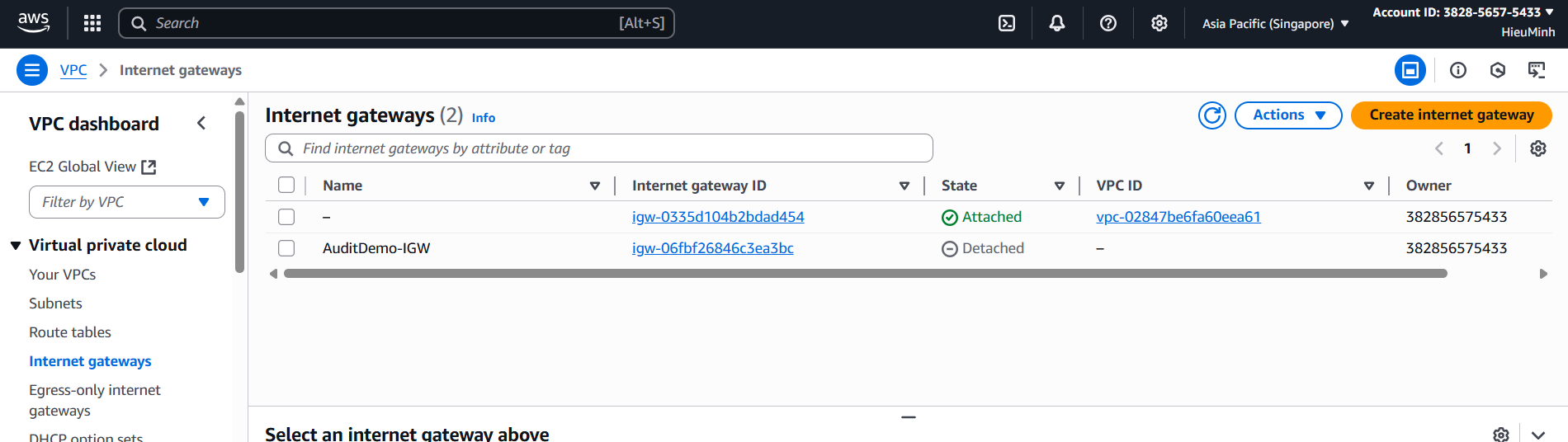
Create Route Tables
Create Route Table in Amazon VPC
- Go to the VPC interface
- Select Route Tables from the left menu
- Click Create route table
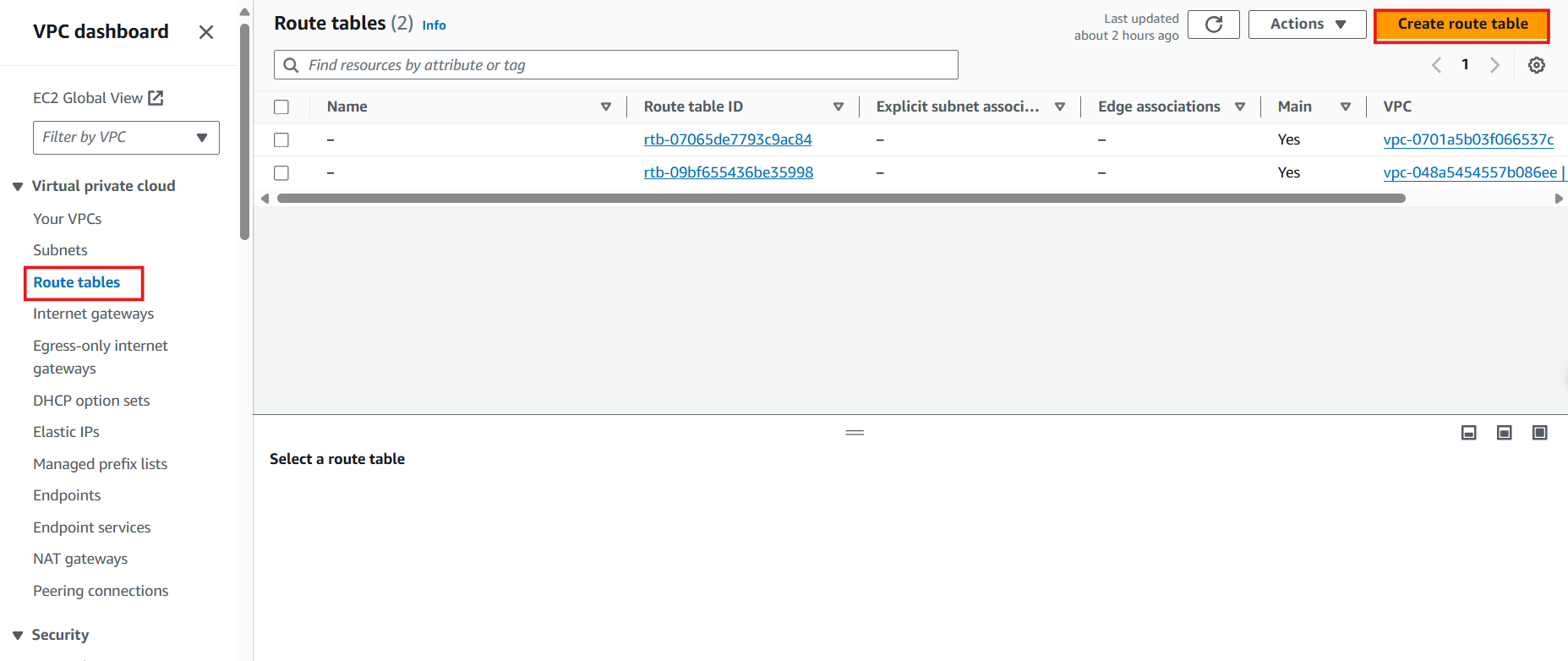
- Configure Route Table
- Name:
AuditDemo-RT. - VPC:
AuditDemo-VPC. - Click Create route table
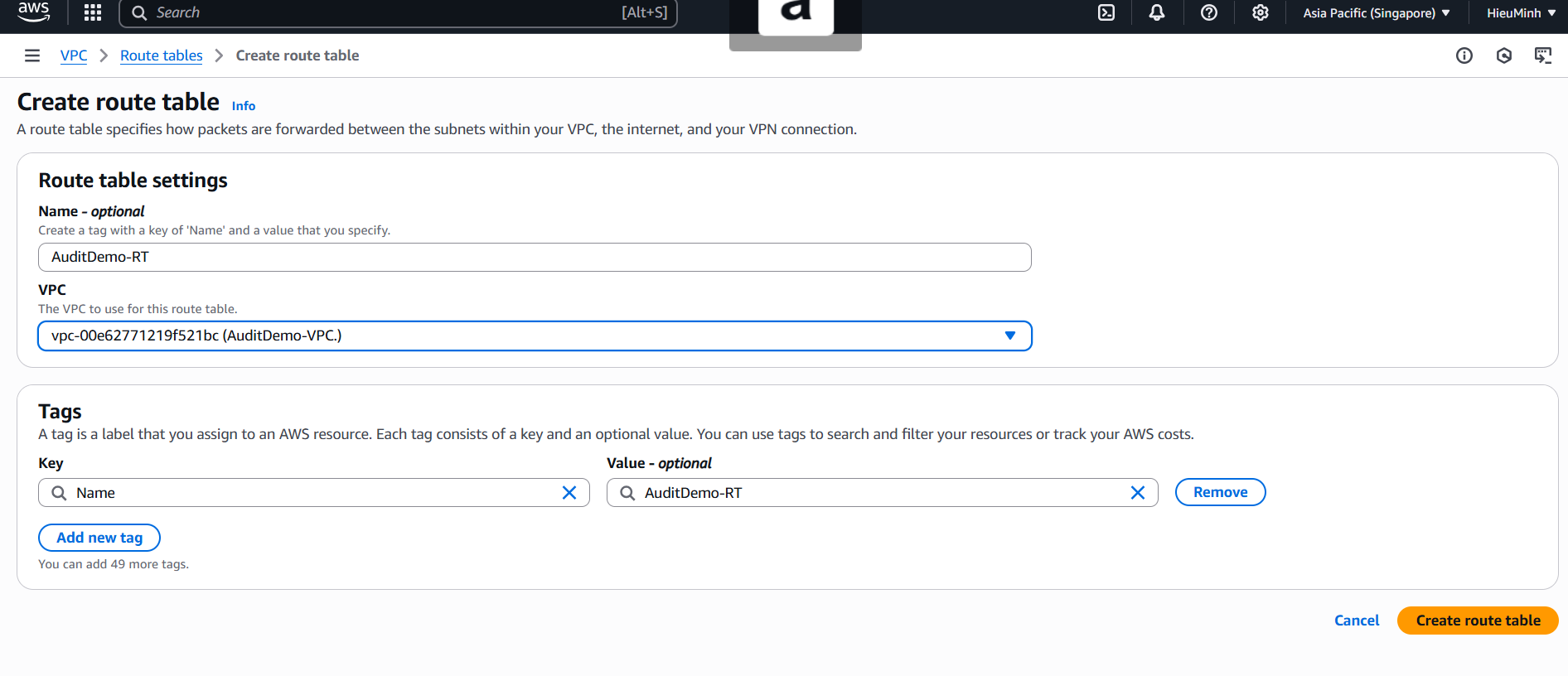
- In the Route Table
- Click Edit Routes → Add route
- Destination:
0.0.0.0/0. - Target: Internet Gateway ->
igw-(AuditDemo-IGW) - Click Save routes