Create Security Groups
Create Security Groups
In this step, we will create the security groups used for our instances. As you can see, these security groups do not need to open traditional ports for SSH (port 22) or Remote Desktop (port 3389).
Create a security group for the Linux instance in the public subnet
- Go to the VPC service management interface
- Click Security Group.
- Click Create security group.
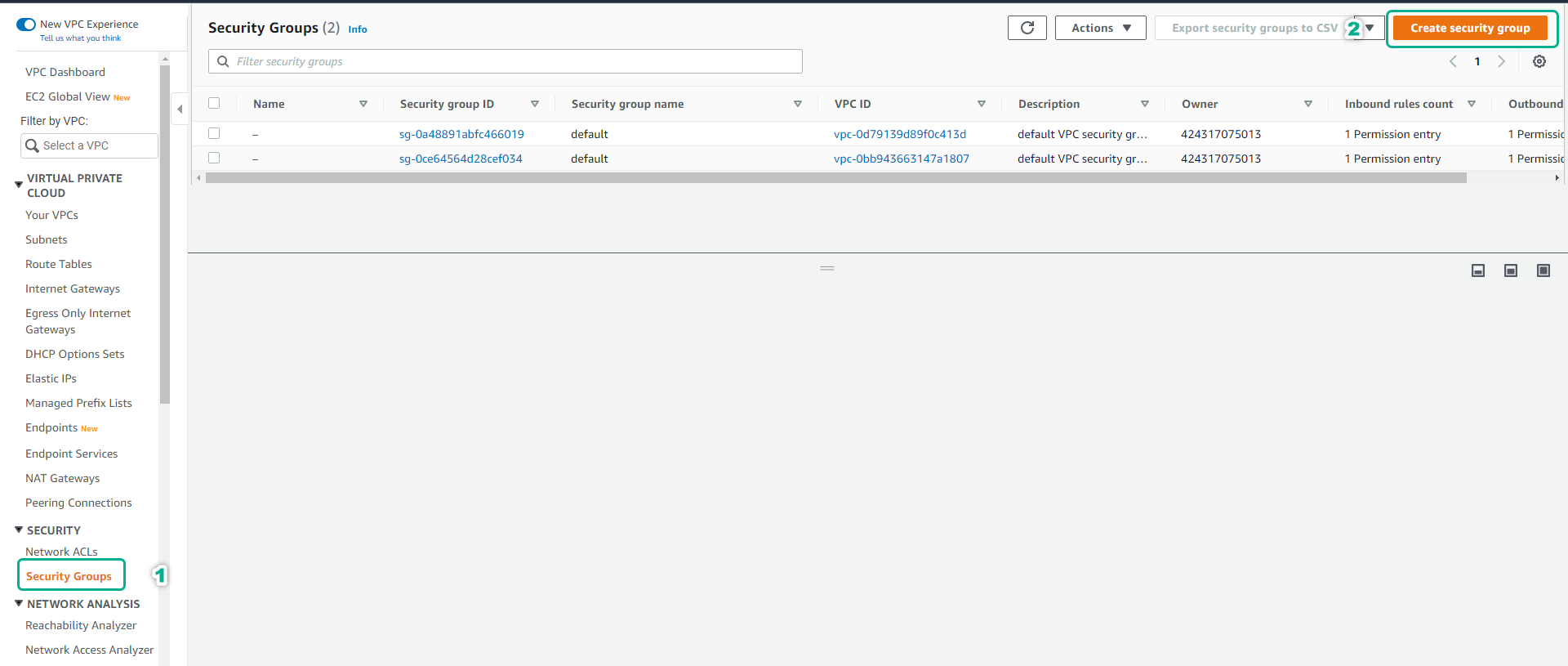 2. Click Create security group
2. Click Create security group
- In the Security group name field, enter
AuditDemo-SG.
- In the Description field, enter
AuditDemo. - In the VPC field, select
AuditDemo-VPC.
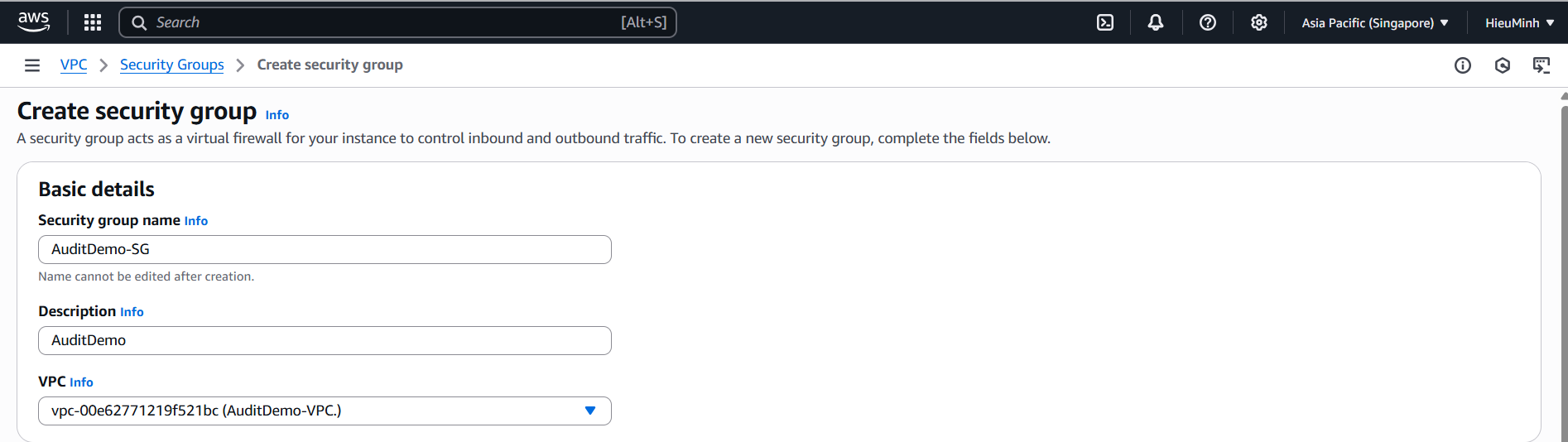
- Set Inbound Rules:
- SSH (TCP 22) source My IP.
- HTTPS (TCP 443) source
0.0.0.0/0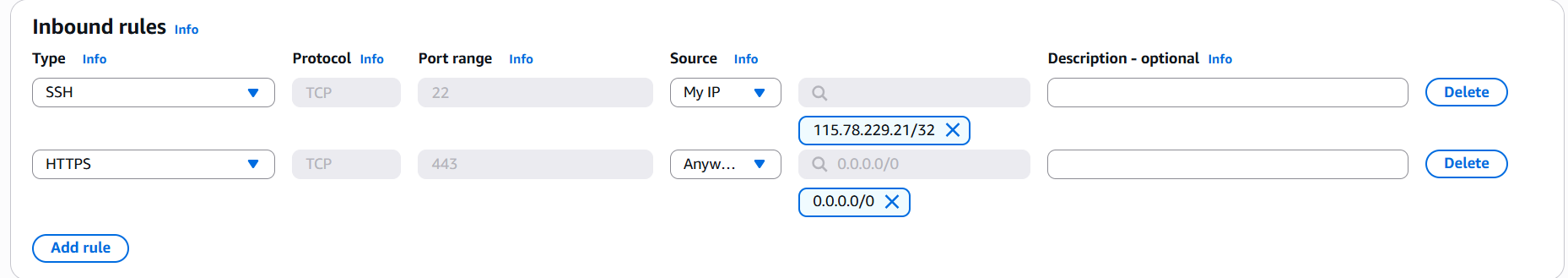
- Outbound:
- Keep the default All traffic
- Click Create security group.
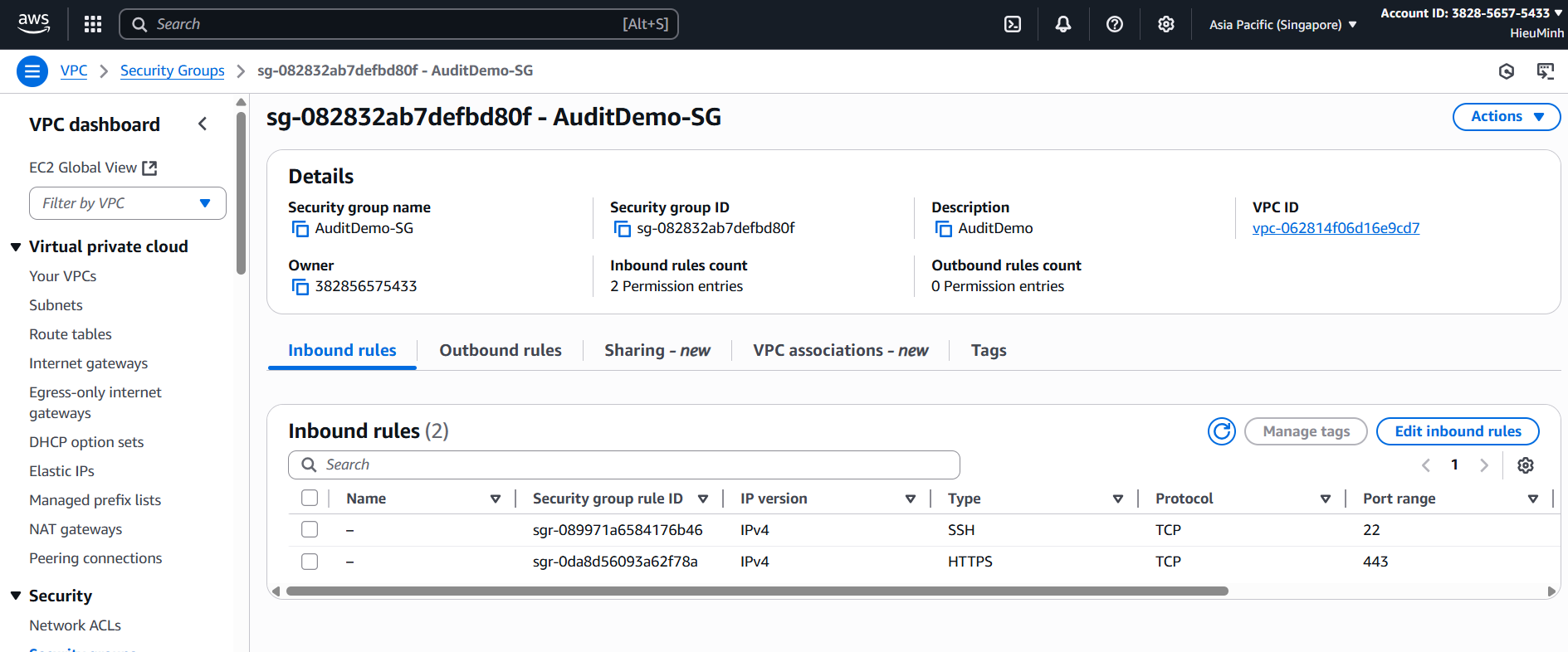 This completes the creation of the necessary security groups for EC2 instances and the VPC Endpoint.
This completes the creation of the necessary security groups for EC2 instances and the VPC Endpoint.