EC2
Launch EC2
- On the EC2 page:
- Click Launch instance.
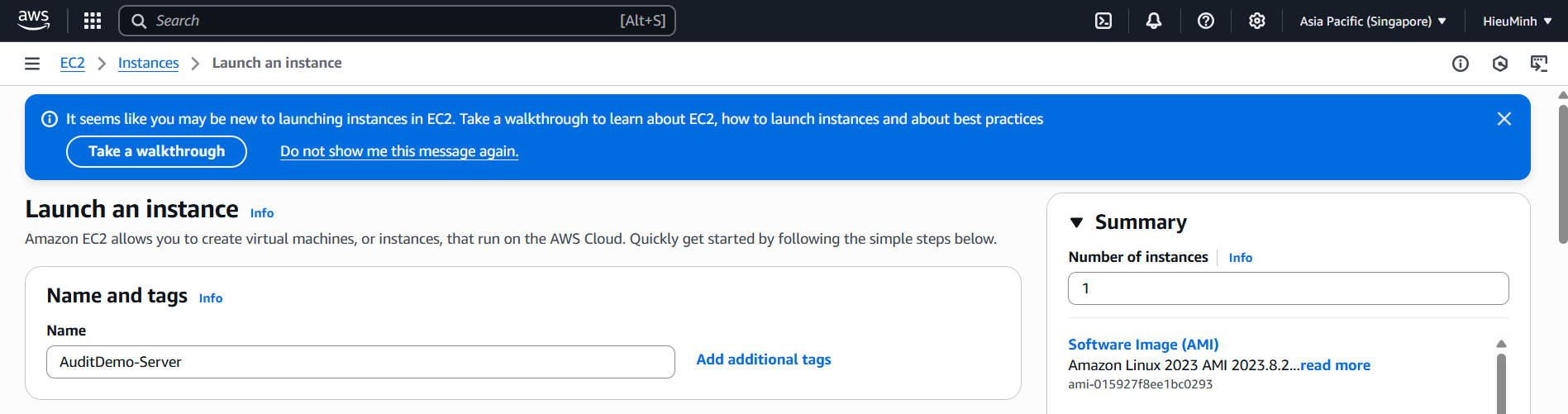
- On the Launch instance page:
- In the Name field, enter AuditDemo-Server.
- For AMI, select Amazon Linux (managed with yum).
- For Instance type, choose t2.micro.
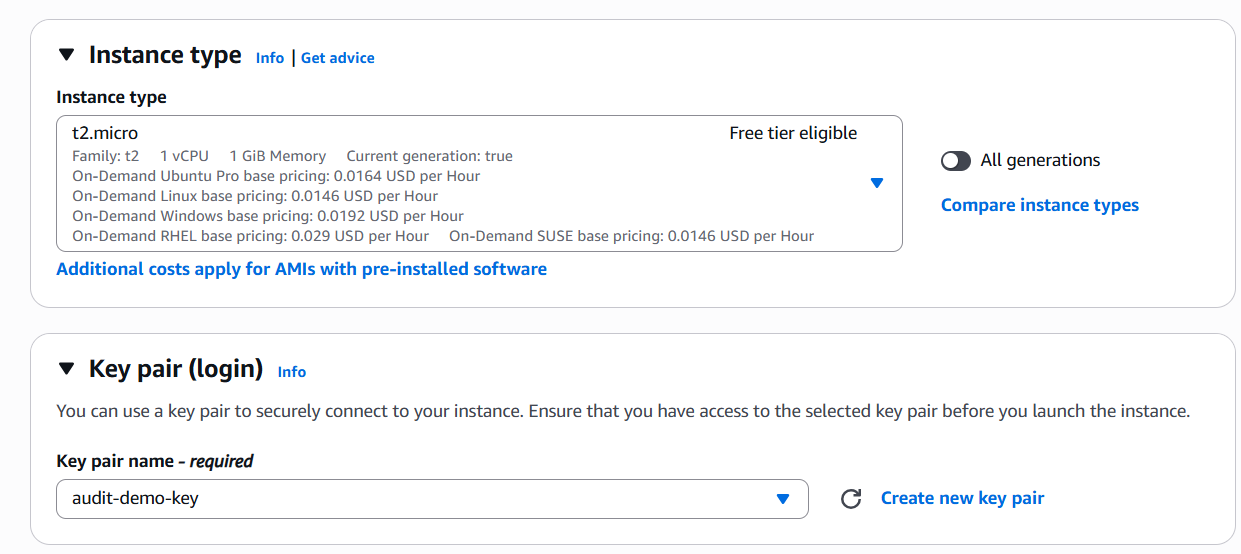
- For Key pair, select audit-demo-key.
- Network settings: VPC = AuditDemo-VPC, Subnet = AuditDemo-PublicSubnet, Security Group = AuditDemo-SG.
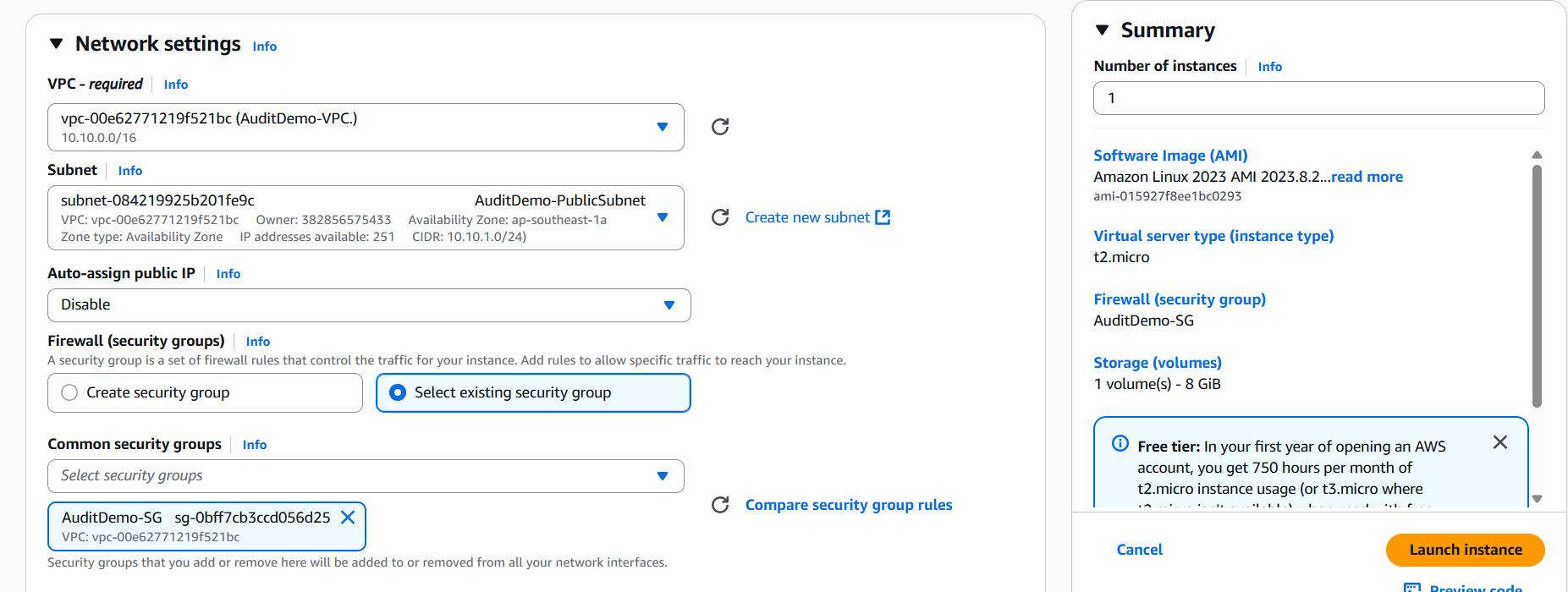
- Click Launch instance and wait until the status is