Operational Procedures
Operational Procedures
Ensure your logs are kept for the correct retention period, have backup copies, and have a standard operating procedure (SOP) for incident response.
- Configure Log Retention
-
Go to CloudWatch Logs
- AWS Console → CloudWatch → on the left select Logs → Log groups.
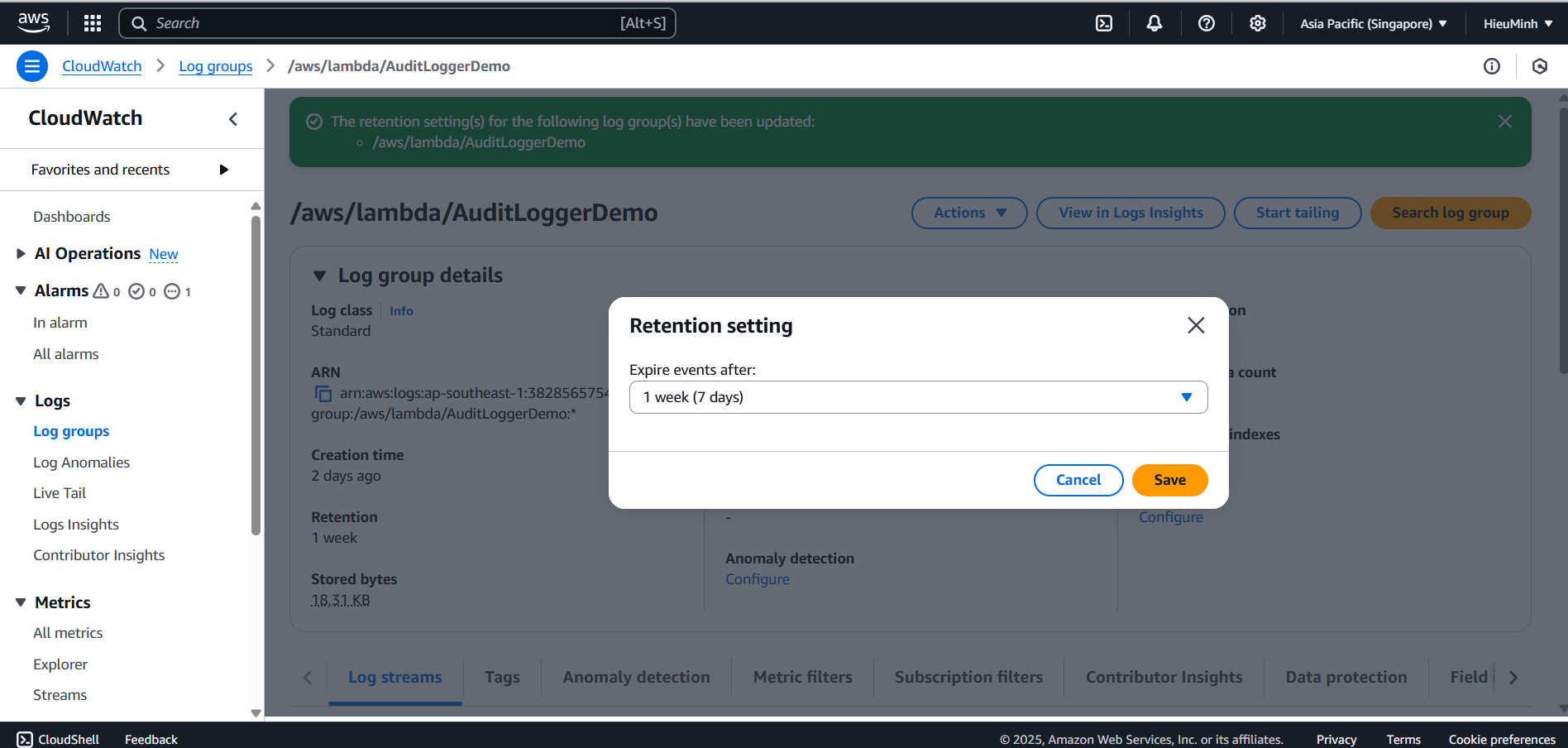
- Select the log group for Lambda audit
- Click on
/aws/lambda/AuditLoggerDemo. - Click Actions → Edit retention.
- Choose the retention period (here, select 7 days) → Save.
- AWS Console → CloudWatch → on the left select Logs → Log groups.
-
S3 Object Lock
- AWS Console → S3 → click on the
audit-demo-logsbucket. - Go to the Properties tab → scroll down to Object lock → click Edit
- Set Retention mode = Compliance (immutable), Retention period = 10 days → Save.
- AWS Console → S3 → click on the
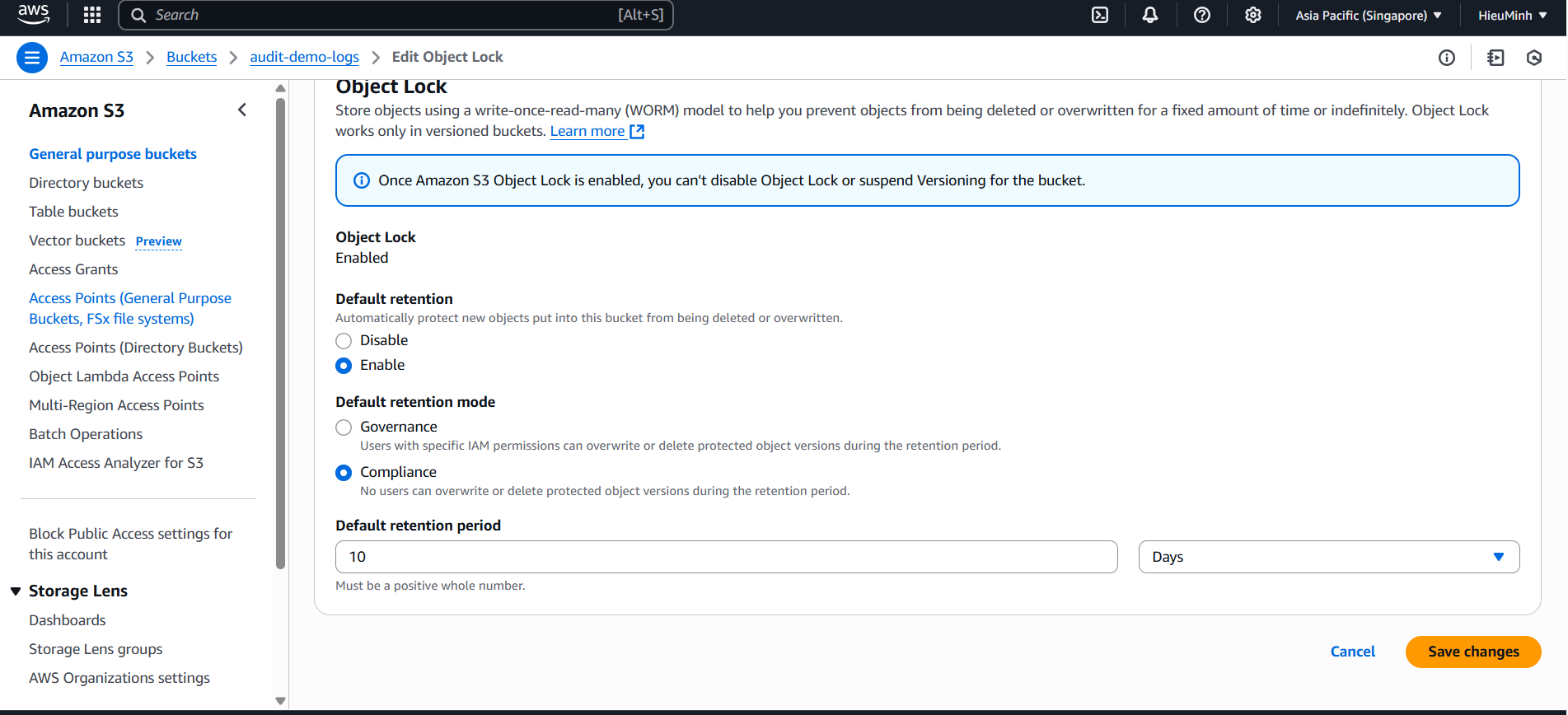
- Backup & Recovery
-
Create Backup vault
- Console: AWS Backup → Backup vaults → Create backup vault → Name =
AuditBackupVault.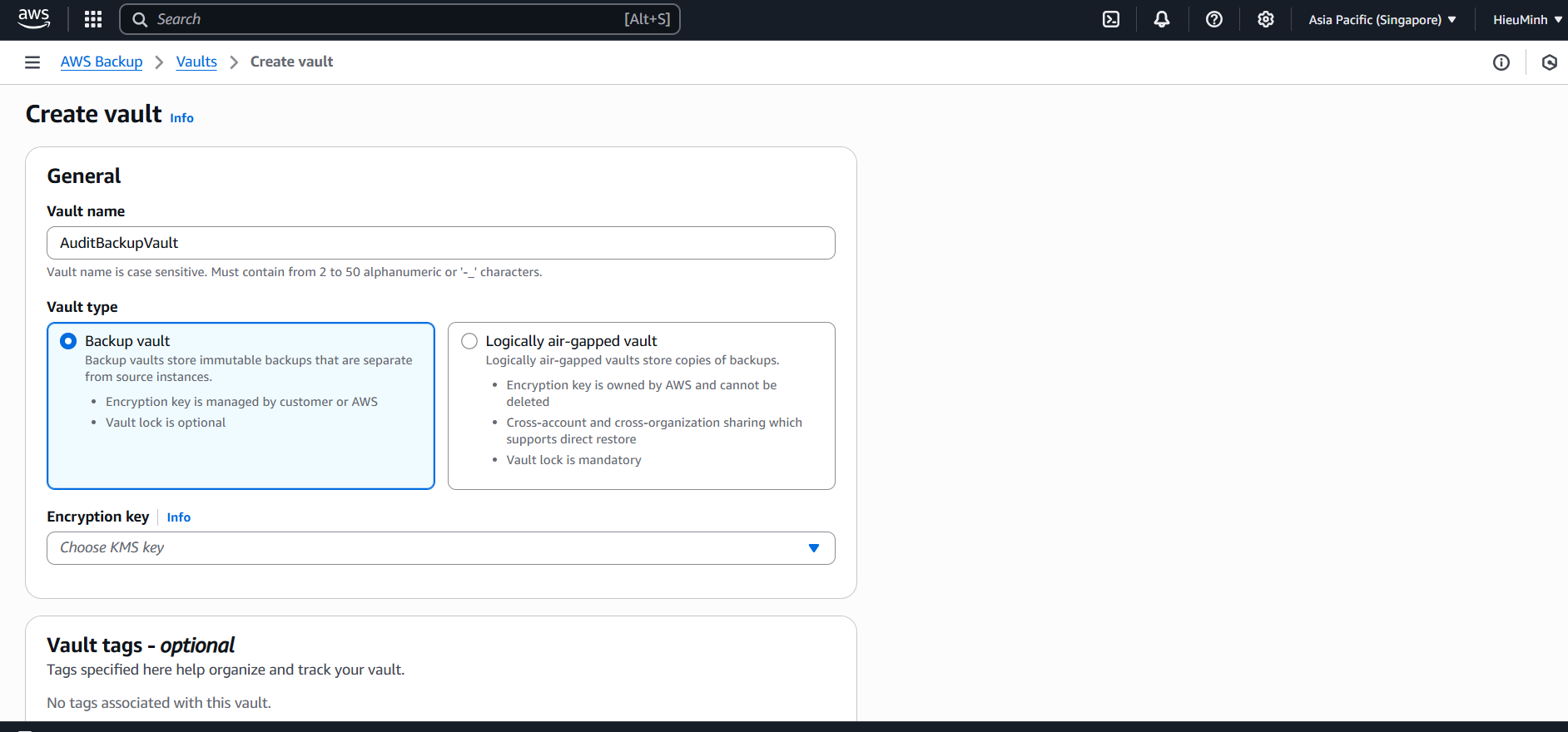
- Console: AWS Backup → Backup vaults → Create backup vault → Name =
-
Create Backup plan
- Console → AWS Backup → Backup plans → Create backup plan → Build a new plan.
- Plan name:
AuditBackupPlan - Frequency: Daily at 00:00
- Retention: 7 days
- Click Create plan.
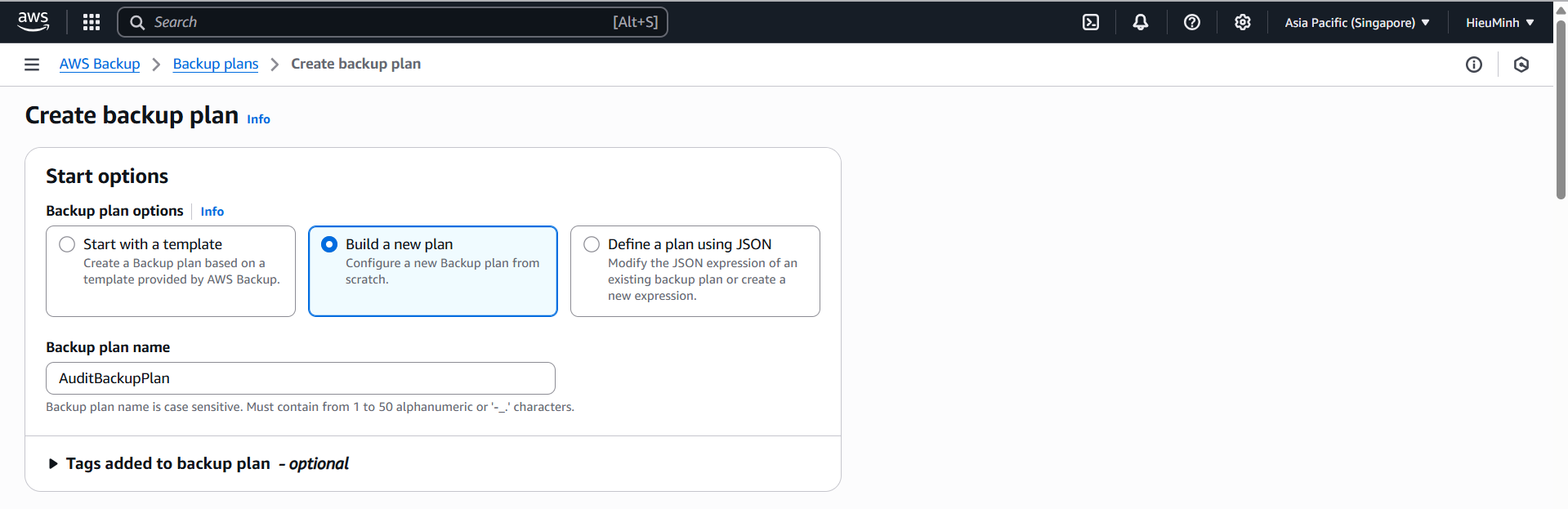
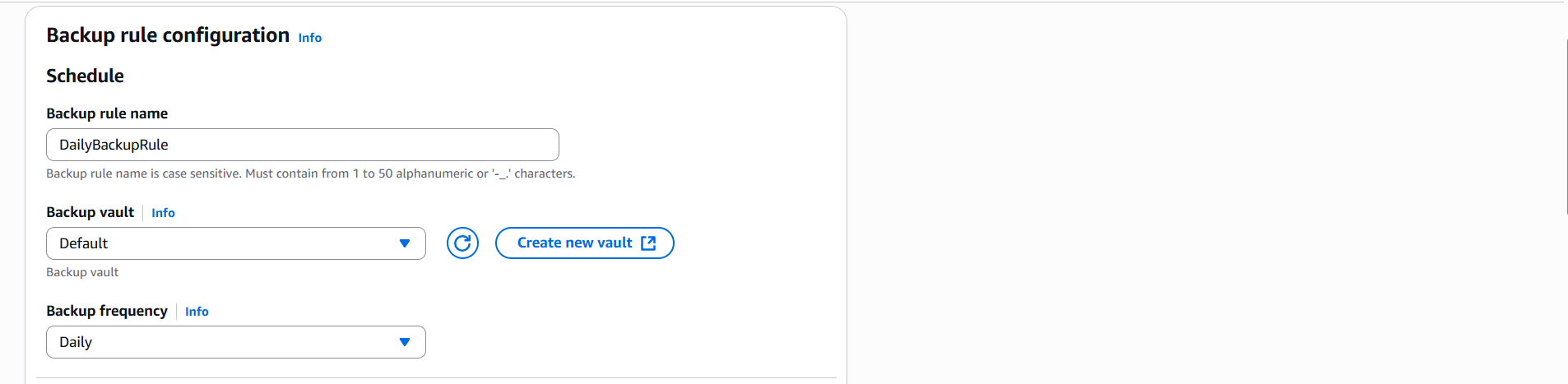
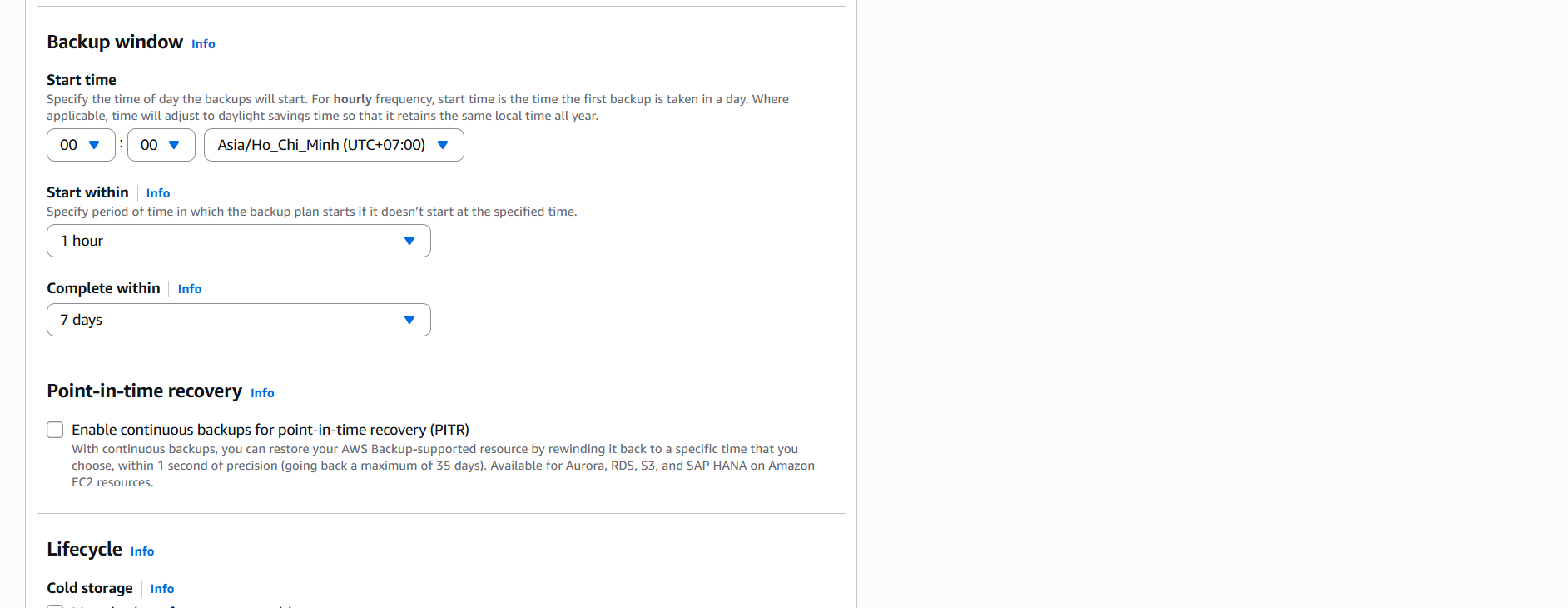
-
Assign resource to plan
- Console: Select
AuditBackupPlan→ Assign resources → Resource type = S3 → ARN =arn:aws:s3:::audit-demo-logs→ Assign.
- Console: Select
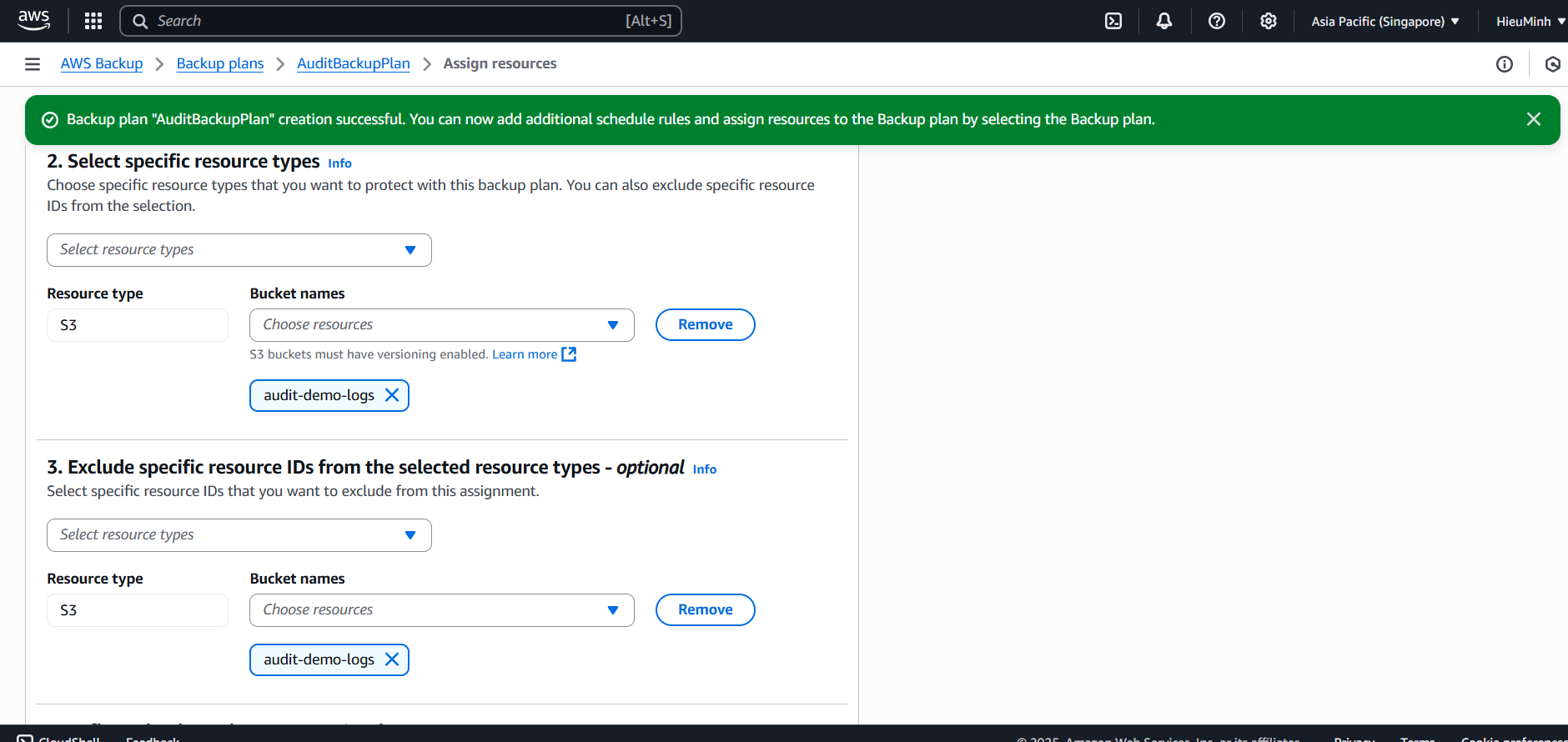
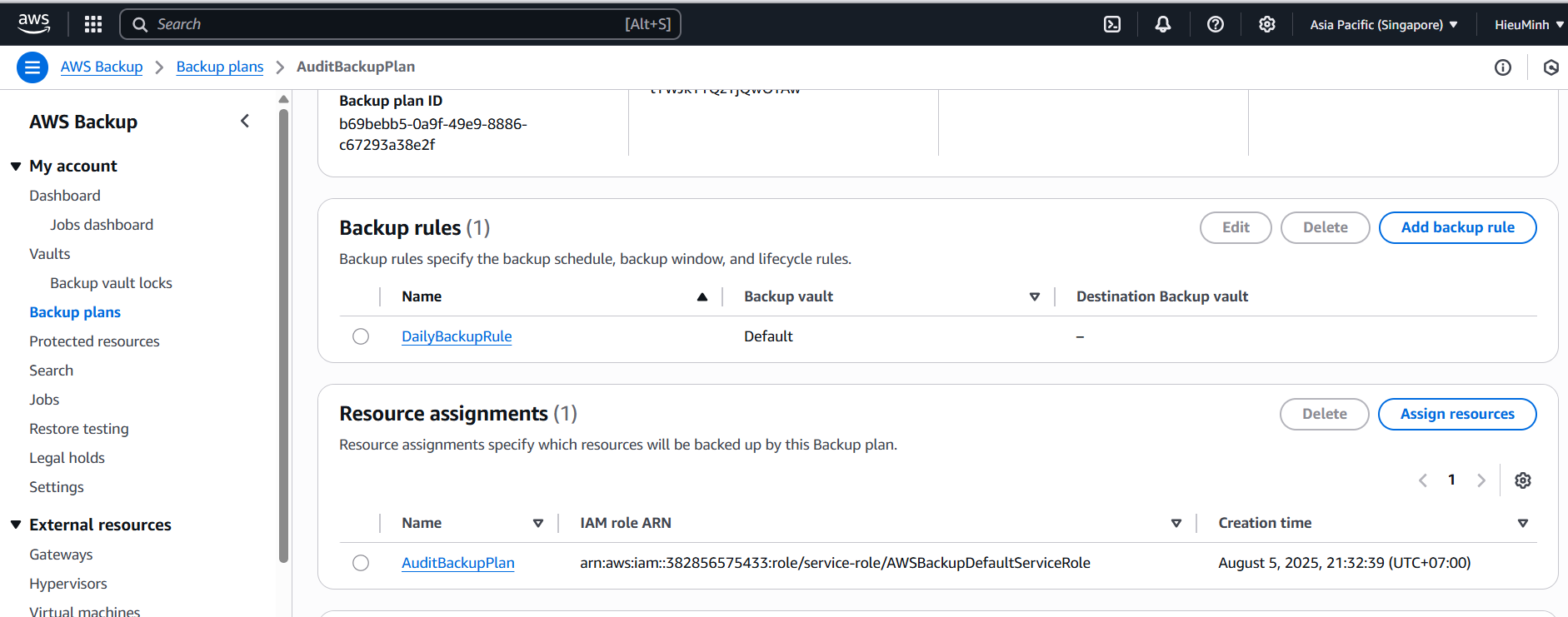
- Incident Response SOP
-
Proof of data (S3 Object Lock)
- Use CLI to list versions:
aws s3api list-object-versions
–bucket audit-demo-logs
–prefix logs/ -
Check if any version has been deleted or overwritten without authorization.
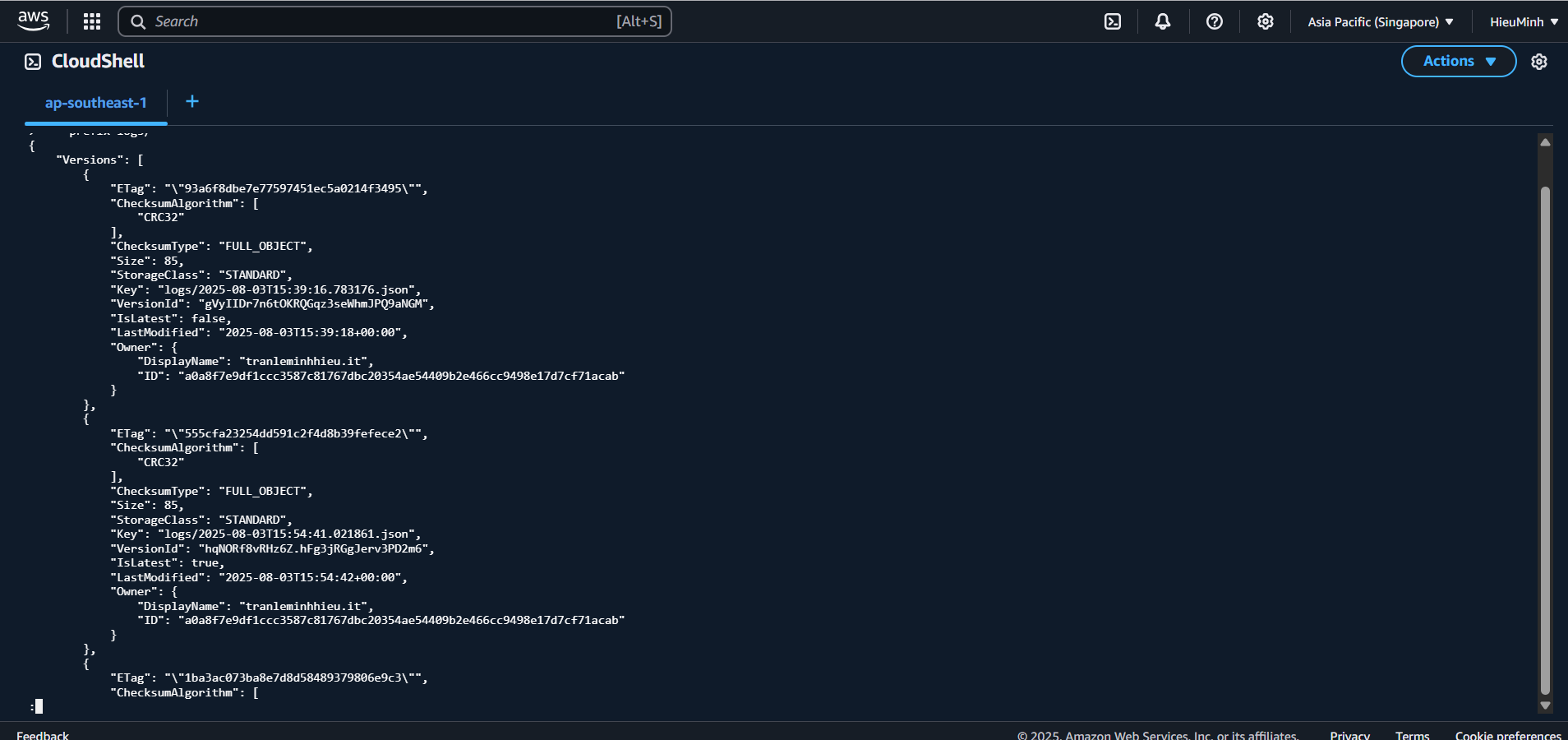
-
Rebuild QuickSight dashboard
-
QuickSight → Datasets → select
AuditLogsAthena→ click Refresh → wait for SPICE import → Visualize to update the dashboard with new data.
With these steps, we have set up retention, backup/recovery, and incident response procedures for the audit system, ensuring it is always safe, recoverable, and operates smoothly.